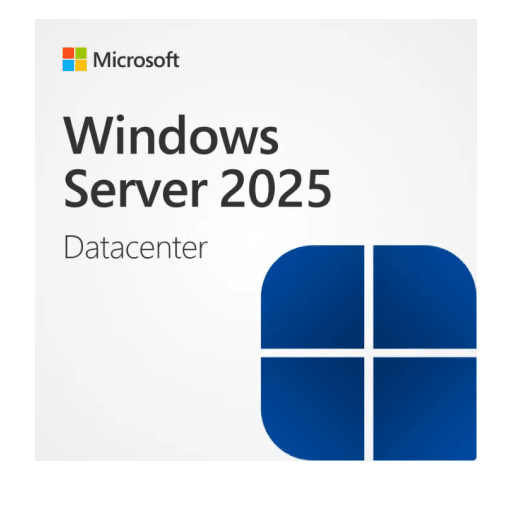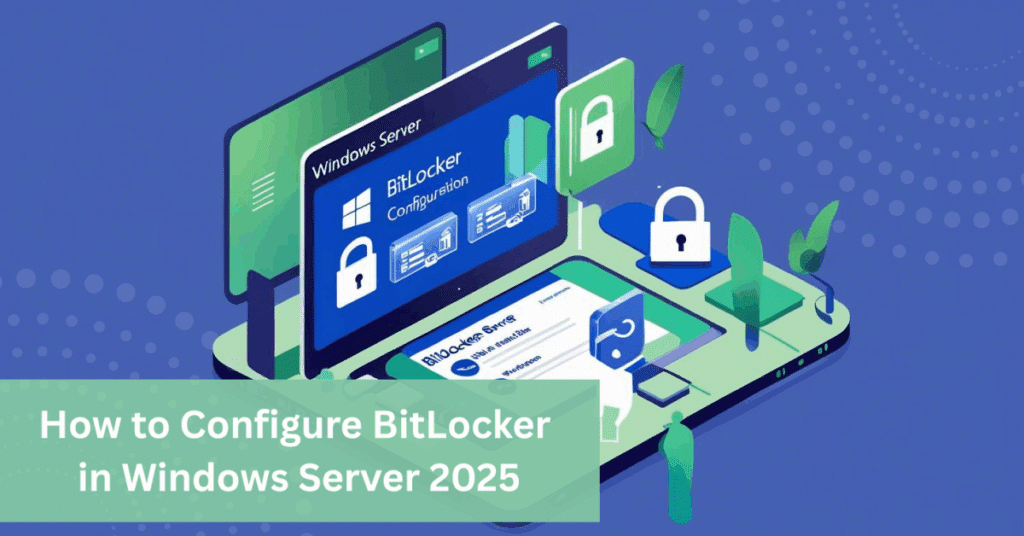
How to Configure BitLocker in Windows Server 2025
August 11, 2025If you’re running Windows Server 2025, one of the most effective tools you can deploy is BitLocker Drive Encryption. This step-by-step guide, based on our YouTube tutorial, will walk you through how to configure BitLocker and secure your server environment from unauthorized access. Whether you’re a seasoned IT professional or setting up your first secure […]
Read More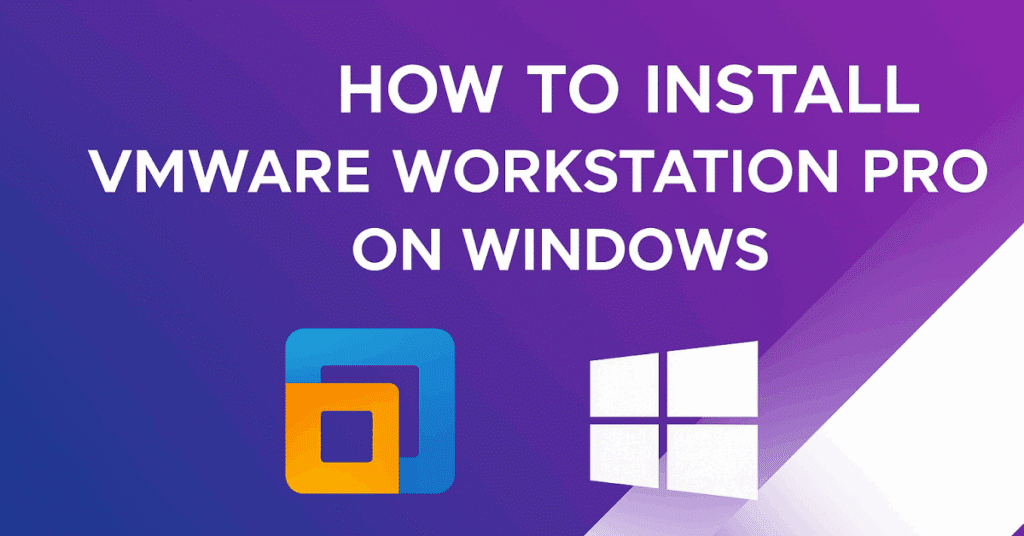
How to Install VMware Workstation Pro on Windows – Step-by-Step Setup Guide (2025)
July 31, 2025VMware Workstation Pro is a powerful virtualization platform that lets you run multiple operating systems on one Windows PC. Whether you’re testing software, setting up development environments, or experimenting with different OS builds, it’s the go‑to solution for tech‑savvy users. In this guide, we walk you through the free tutorial steps to register, download, and install
Read More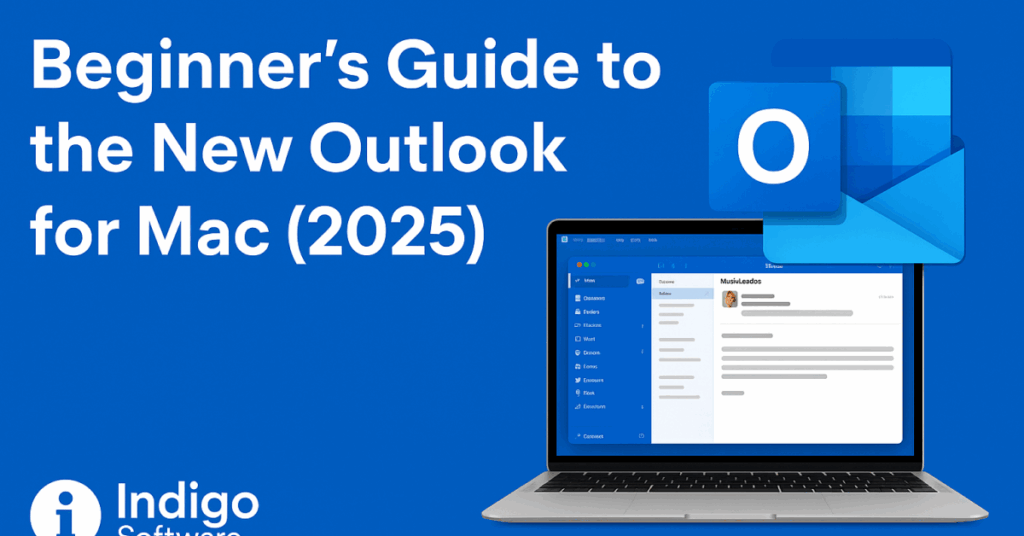
Beginner’s Guide to the New Outlook for Mac (2025)
July 25, 2025Introduction If you’re a Mac user looking to optimize your email workflow, the new Microsoft Outlook for Mac is a powerful, streamlined solution—especially for those integrated into the Microsoft Office ecosystem. In this article, we’ll walk you through everything you need to know to get started with Outlook on macOS. Whether you’re using a Gmail account
Read More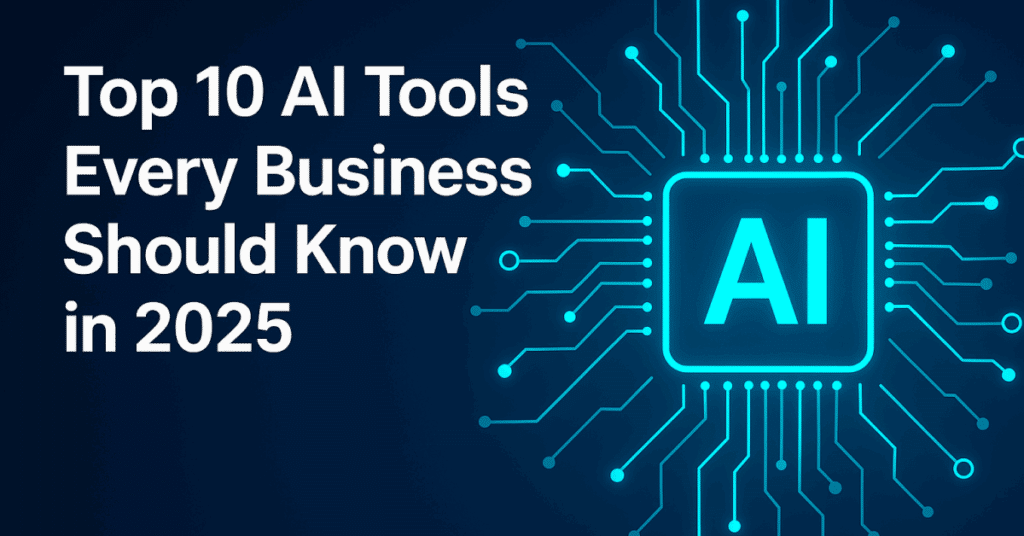
Top 10 AI Tools Every Business Should Know in 2025
July 15, 2025In the ever-evolving landscape of business technology, artificial intelligence (AI) has become a cornerstone for innovation and operational efficiency. From automating workflows to analyzing data and enhancing customer experiences, AI tools are helping businesses of all sizes scale smarter and faster. As we move deeper into 2025, staying ahead means knowing which AI tools are
Read More
Fix “Disk Almost Full” on Mac: Free Up Storage Space Fast
June 21, 2025Seeing the dreaded “Your disk is almost full” alert on your Mac? This common issue can slow down your computer and make it harder to run essential apps smoothly. Fortunately, solving this problem is easier than you might think. In this guide, we’ll walk you through simple, effective ways to free up space on your Mac, boost
Read MoreSearch in News
Recent posts
How to Configure BitLocker in Windows Server 2025 August 11, 2025 How to Install VMware Workstation Pro on Windows – Step-by-Step Setup Guide (2025) Beginner’s Guide to the New Outlook for Mac (2025) Top 10 AI Tools Every Business Should Know in 2025 Top 5 Free PDF Editors in 2025 (Including a Hidden Gem You’ll Love)